Do-It-Yourself Instructions
Please note:
Pension Systems Corporation is not a tax advisor and should not be construed to be such. 401k FedForms is meant to simplify your 401k related federal reporting by pointing out where within your 401k software you can find certain requested information. 401k FedForms is not meant as a step-by-step instruction manual on completing your 401k related federal reporting materials nor is it meant to replace the instructions published by the IRS. Furthermore, 401k FedForms does not address any state 401k related regulations or reporting requirements, which in some cases differ from their federal counterparts. You or your tax advisor should check with your state's tax agency regarding its 401k regulations and reporting requirements.
401kFedForms--A free online service for small businesses using the affordable, "run-it-yourself" 401(k) plans such as 401k Easy (www.401keasy.com). The website is designed to simplify your 401k-related federal reporting by helping you quickly locate the information you need for filing purposes.
Please Note: As an alternative to preparing and filing the Form 5500-SF (and companion Summary Annual Report) yourself, you can retain PSC to prepare and file them on your behalf for only $595! Please click here, or call us at (818) 501-4021 for specifics.
EFAST2 Filing of IRS Form 5500 and 5500-SF
EFAST2 is an all-electronic system designed by the Department of Labor, Internal Revenue Service, and Pension Benefit Guaranty Corporation to simplify and expedite the submission, receipt, and processing of the Form 5500 and Form 5500-SF. IRS Form 5500 and Form 5500-SF must be electronically filed each year by employee benefit plans to satisfy annual reporting requirements under the Employee Retirement Income Security Act (ERISA) and the Internal Revenue Code.
The IRS requires all companies that sponsor a 401k plan to make an annual informational filing called the Form 5500-SF (or for larger plans, Form 5500). This filing is due July 31 of each year. If the filing is not going to meet this deadline, an automatic extension may be applied. The extension is automatically granted, and adds another 60 days to the annual deadline.
Filing the Form 5500-SF is easier now than ever before. The filing is done completely online, at a special website set-up by the US Department of Labor. This online filing system is called eFast2 and most plan sponsors are pleased with its simplicity and efficiency. In future years your plan's filings will be even easier, because the filing you do for this plan year will serve as a 'template' for filings in the years to come.
401k plans with fewer than 100 participants file the simplified Form 5500-SF. The IRS has simplified the Form 5500-SF by eliminating a number of questions, calculations and attachments required by older version pension filing forms.
All 401k plan sponsors are now required to use the US Department of Labor eFast2 website to register and file the 5500-SF.
1) For the "User Type" please check BOTH of the following boxes:
---Filing Author
---Filing Author
2) Continue the registration process--it is very straight-forward.
People are Asking...
- Frequently Asked Questions about EFAST2
- Frequently Asked Questions about EFAST2 credentials
- EFAST2 and IFILE User Guides
- EFAST2 Tutorial
- Information about the Delinquent Filer Voluntary Compliance Program (DFVCP)
Form 5500-SF - For plans with less than 100 participants, including most one-participant plans.
Use the following information together with the Instructions for Form 5500-SF provided by the DOL to complete the form.
According to the Form 5500-SF Instructions, one-participant plans need only complete the following questions on the form:
- Part I, lines A, B, and C
- Part II, lines 1a - 5b
- Part III, lines 7a-c, and 8a
- Part IV, line 9a
- Part V, line 10g
- Part VI, lines 11-12e
Part I & Part II
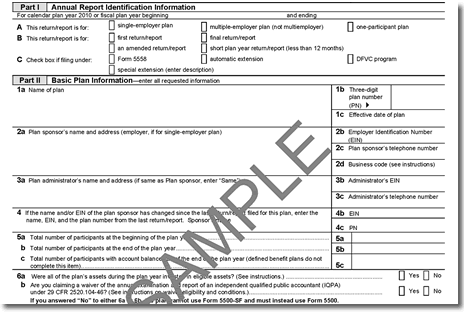
Part I, Annual Report Identification Information
See the Form 5500-SF Instructions for Line A to determine whether your plan is a single-employer plan (most plans are single-employer plans), a multiple-employer plan, or a multi-employer plan. In addition, select the one-participant box if appropriate. Select applicable boxes in Lines B or C.
Part II, Basic Plan Information
- 1a Name of plan
Enter the formal name of your company retirement plan. - 1b Three-digit plan number (PN)
Enter your plan number (for example, your first plan is 001, your second is 002, etc.). You, the employer, assign the plan number. - 1c Effective date of plan
Enter the effective month, day, and year of the plan. The effective date is generally the first day of the plan year in which the plan was established. - 2a Plan sponsor's name and address
The plan sponsor is the employer offering the plan. Enter the employer's name and address. - 2b Employer Identification Number (EIN)
Enter your nine-digit Employer (Tax) Identification Number (EIN). If you do not have an EIN currently, please call the IRS at 1-800-829-4933 for a Form SS-4. Enter the EIN on this form. Do not enter your Social Security Number. - 2c Plan sponsor's telephone number
Enter the employer's telephone number - 2d Business code
Enter the appropriate business code from the list on pp. 22-24 in the Form 5500-SF Instructions. - 3a Plan administrator's name and address
Enter the plan administrator name , address, etc. If the same as the employer, enter "same." - 5a-c Total number of participants
See the Form 5500-SF Instructions for a description of a "participant." - 6a & b Plan Eligibility to File Form 5500-SF
If the answers to 6a and 6b are "yes," you may file with Form 5500-SF. See the Form 5500-SF Instructions for further information.
Part III, Financial Information
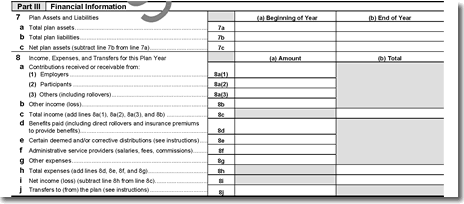
- 7 Plan Assets and Liabilities & 8 Income, Expenses, and Transfers for this Plan Year.
Complete using your own records, your Fidelity account statements, and Annual Valuation Statements as appropriate. - 7a Total plan assets at the beginning and end of the plan year
Your Fidelity Annual Valuation Statement reports your plan's assets on a cash basis rather than on a modified cash or accrual basis. You must use one method consistently. Consult your tax advisor. - 7b Total plan liabilities at the beginning and end of the plan year
Plans using cash basis should have no liabilities. - 8a Contributions received (or receivable if using accrual basis)
Include the total cash contributions received by the plan. Report employer contributions on 8a (1), (for self-employed 401(k) plans) participant contributions on 8a (2), and other contributions (including rollovers from other plans) on 8a (3). - 8b Other income (loss)
Includes investment earnings net gain or loss from the sale of assets, and other income, such as unrealized appreciation (depreciation) in plan assets. (See the Form 5500-SF Instructions for more details) - 8d Benefits paid
Distributions made to or on behalf of plan participants, including eligible rollover distributions.
Part IV & Part V
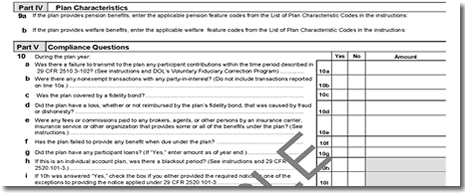
Part IV, Plan Characteristics
- 9a Pension benefits
If you are filing this report for your Profit Sharing Plan, enter "2E" and "2G". If you have a 401(k) feature on your Profit Sharing Plan, also enter "2J." If you are filing this report for your Money Purchase Pension Plan, enter "2C" and "2G" in these boxes. Be sure to refer to the Instructions for Form 5500-SF for complete instructions to determine what other codes may apply to your plan. - 9b Welfare benefits
Leave blank.
Part V, Compliance Questions
According to the Form 5500-SF Instructions, one-participant plans should complete only question 10g.
If you have a multi-participant plan answer all of the Compliance Questions and provide the amounts for any of the questions that you have answered "Yes."
Part VI & Part VII
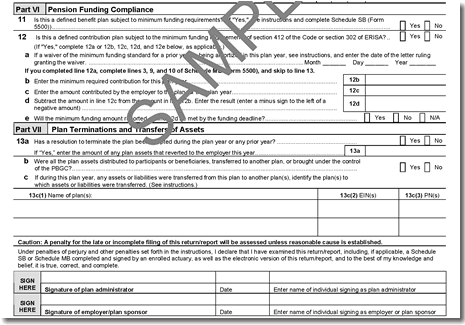
Part VI, Pension Funding Compliance
- 11 Is this a defined benefit plan subject to minimum funding requirements?
Unless your plan is a defined benefit plan, select "no." If it is a defined benefit plan please see the web guide for defined benefit plans on the Fidelity Tax Statement Guides page. - 12 Is this a defined contribution plan subject to the minimum funding requirement
If your plan is a Money Purchase Plan, answer "yes" and complete the portions of this question which apply to your plan. If you have a Profit Sharing or a Self-Employed 401(k) plan, the answer to question 12 is "no."
IRS Forms and Worksheets Applicable 401k Plans with 2-99 Eligible Employees
Plans with 2-99 eligible employees must also complete a Summary Annual Report and distribute it to employees and/or post it in an employee common area.
Go to...
FedForms Instructions to Earnings From Investments: Calculation Worksheets
FedForms Instructions to End of Year Plan Assets: Calculation Worksheets
FedForms Instructions to Summary Annual Report
FedForms Instructions to Form 1096
FedForms Instructions to Form 1099-R
Filing for an Extension...
If you need to request a time extension to file your Form 5500 and its accompanying Schedules, use Form 5558.
Go to...
FedForms Instructions to Form 5558
Filing IRS Form 1099-R to Report Taxable Distributions from a 401k
IRS Form 1099-R is used to report taxable distributions from 401k retirement plans. A completed Form 1099-R must be provided to each person who has taken a taxable distribution from the 401k. The 1099-R must be provided to the individual no later than January 31st. In addition, an IRS Form 1096 must be completed and filed with the IRS no later than February 28 if filing using a paper form, or March 31st if filing using an online service.
The following are three examples of low-cost online form filing services that allow you to quickly and easily prepare and file the Form 1099-R and the Form 1096. These services will also mail copies of the forms to each individual who received a taxable distribution from the 401k.